
Elements - System Administrator - Hosted
PAP Batch Detail Report

| End-User Guide > Reports in Elements > PAP Batch Detail Report |
The Pre-authorized Payment Batch Detail Report lists all pre-authorized payment batches that have been run for a specific date or date range.
 |
Access to this report is controlled through administrator-defined Security Profiles. |
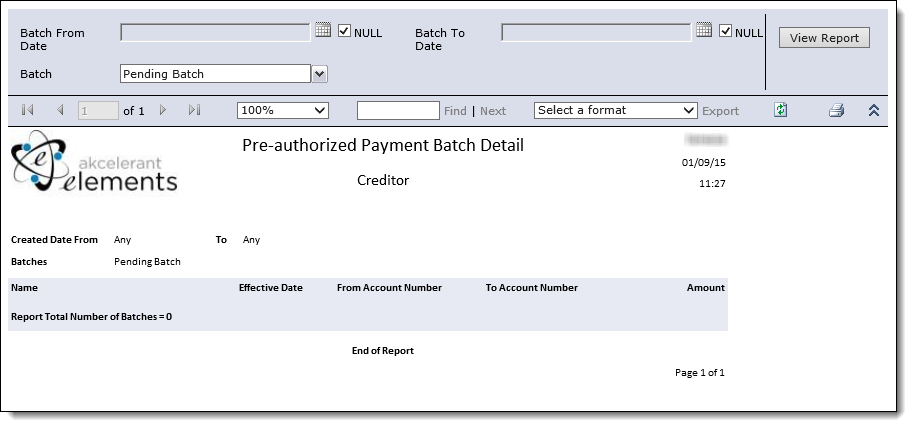
The report is generated with the following filters.
| Filter | Description |
| Batch From Date | From the calendar icon, select the start date of the range of batches to include in the report results. By default, NULL is selected to include all dates in the report results. |
| Batch To Date | From the calendar icon, select the end date of the range of batches to include in the report results. By default, NULL is selected to include all dates in the report results. |
| Batch | From the drop-down, select the type of batch to include in the report results. |
 |
Pending transactions are included in the report regardless of the date range. |
Change any of the filters and click View Report to regenerate the report using the new parameters.
Refer to the Reports in Elements topic for information on the report's toolbar.